Ionic is a framework for hybrid or progressive mobile app development. Throw in electron and you can get a desktop app too!
Note that this will only deal with android app development, there are likely many more steps involved with iOS.
We need the following software setup –
- NodeJS – ionic is build using node.
- Android SDK – to build the android application.
- Cordova – provides access to phone APIs regardless of platform.
- Ionic – the framework
- Bower – manage javascript libraries within the Ionic application
- Gulp – build scripts for your angular app.
Installing NodeJS
There are multiple ways to install node, we are going to use nvm as it is the most powerful and flexible. It takes a little longer to set up though. Follow the previous link for the long version, here’s the short of it:
sudo apt-get update sudo apt-get install build-essential libssl-dev curl https://raw.githubusercontent.com/creationix/nvm/v0.16.1/install.sh | sh mkdir ~/.nvm/versions source ~/.profile nvm ls-remote nvm install 0.11.13 nvm use 0.11.13 node -v
Each version of node you install has its own libraries. Some extra nvm commands:
nvm ls nvm alias default 0.11.13 nvm use default 0 0 * * Sun root certbot -q renew
Installing the Android SDK
You can install Android studio, but here we will just install the SDK. Firstly get the SDK downloading by going to https://developer.android.com/sdk/index.html#Other and clicking the Linux link – something like android-sdk_r24.3.3-linux.tgz. It’s a pretty big download.
While that’s happening let’s get the latest version of Java provided by Oracle.
sudo apt-get install python-software-properties sudo add-apt-repository ppa:webupd8team/java sudo apt-get update sudo apt-cache search oracle-java sudo apt-get install oracle-java7-installer
Now back to the Android SDK – I like to install it to /opt so:
sudo tar zxfv android-sdk_r24.3.3-linux.tgz -C /opt sudo chown sam:sam /opt/android-sdk-linux -R /opt/android-sdk-linux/tools/android
The Android SDK Manager will open, and a bunch of libs will be selected but not installed. Install them.
Once that is done you will want to create an Android Virtual Device (AVD) which is used as an emulator. In the SDK manager go Tools -> Manage AVDS , then Create. I created a Nexus 5 named nexus-5 using Google APIs – API Level 22 as the target, Google APIs ARM as a CPU/ABI and HVGA as a skin.
Now export the tool paths in .bashrc:
echo "export PATH=\${PATH}:/opt/android-sdk-linux/platform-tools:/opt/android-sdk-linux/tools" | tee -a ~/.bashrc
source ~/.bashrc
You should be able to run adb from anywhere now.
Installing Ionic, Bower, Gulp & Cordova
To install the following we use npm, the NodeJS package manager.
Bower helps organise javascript libraries used by our application and Gulp helps build the application.
npm install -g ionic bower gulp gulp-util cordova
Getting started with Ionic
Head over to http://ionicframework.com/getting-started and follow along:
ionic start myApp tabs cd myApp npm install bower install ionic platform add android ionic build android ionic emulate android ionic serve ionic run android

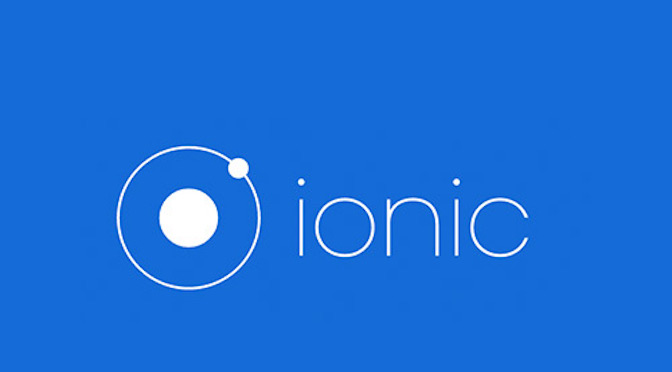
Wow, a great and also helpful post.